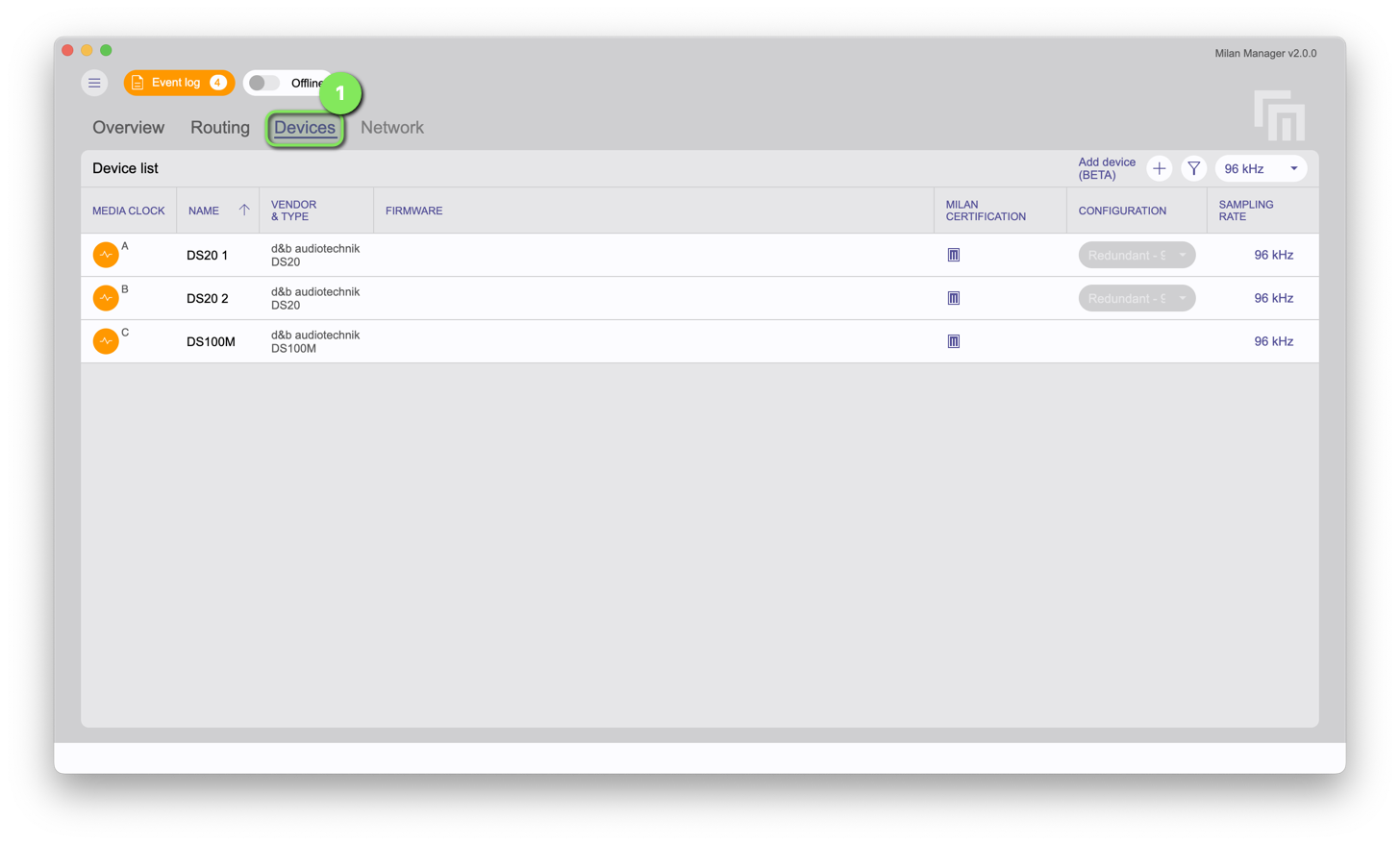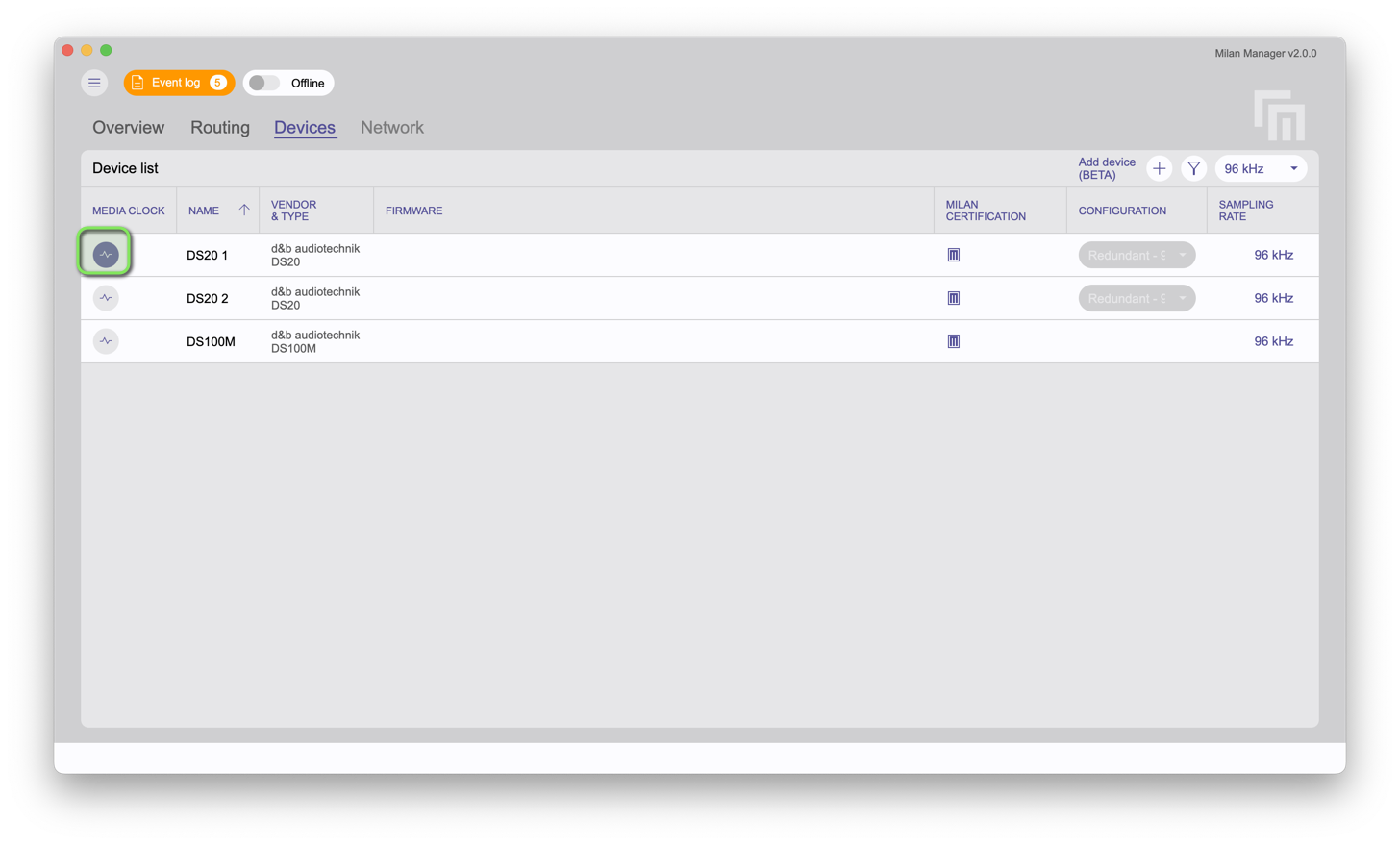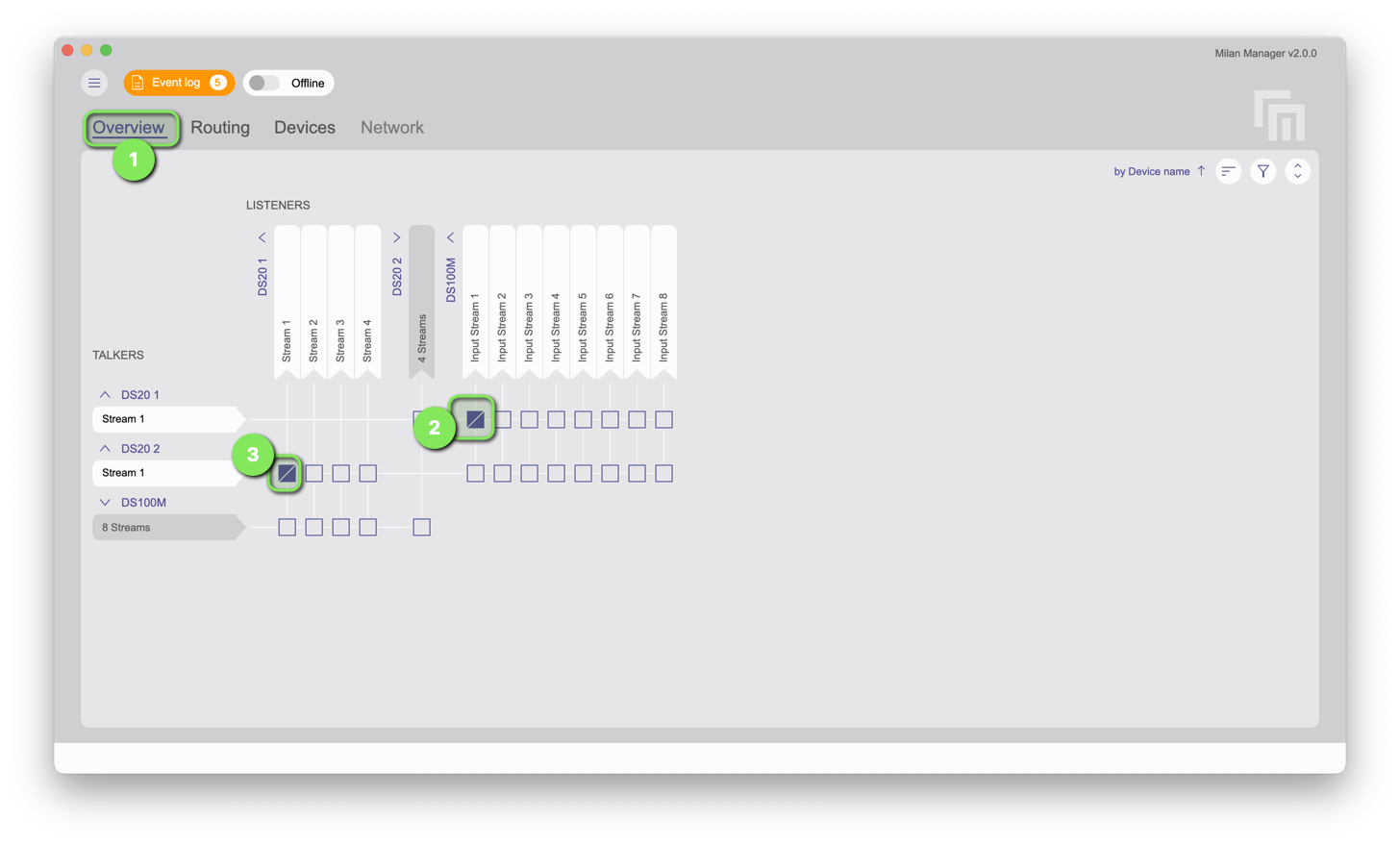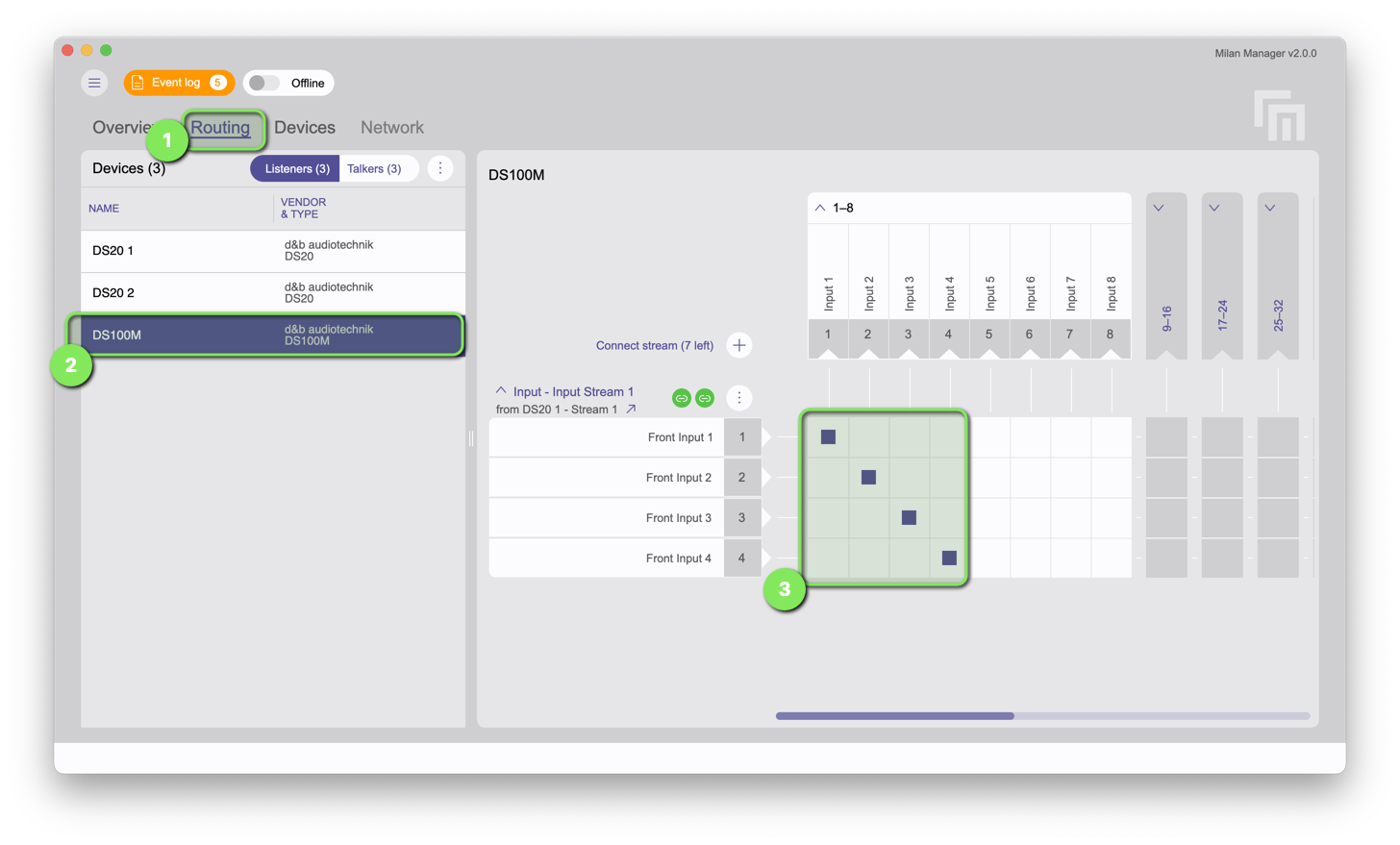Getting started with Milan Manager
Info
- Get Milan Manager from: https://milanmanager.com/
- The signal flow from Talker to Listener is depicted from the left to the top
- An extensive offline documentation can be found locally after installing the software. Here is how to find it.
Offline documentation
| Description | Screenshot |
|---|---|
| Extensive documentation on the features of Milan Manager is available after installing the software. Navigate to Main Menu - Help. | 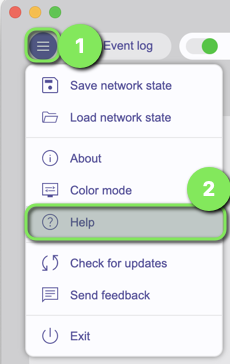
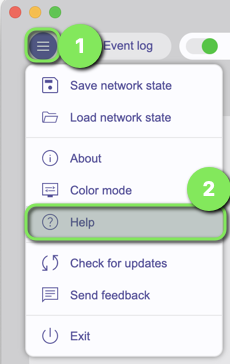 |